[TUT] How to make a Signature
2 posters
Page 1 of 1
![[TUT] How to make a Signature Empty](https://2img.net/i/empty.gif) [TUT] How to make a Signature
[TUT] How to make a Signature
Outcome:
![[TUT] How to make a Signature Tut10](https://2img.net/h/i62.photobucket.com/albums/h113/chaosof3001/Tut/tut10.jpg)
Step1.Take out a new Document and brush around with grudge like brushes and combine it with other brushes that semi-stand out more than the grudge like brushes that you just put down.
![[TUT] How to make a Signature Tut1](https://2img.net/h/i62.photobucket.com/albums/h113/chaosof3001/Tut/tut1.jpg)
Step2.Now add a new layer and put a gradient on it similiar
to the color of your render. Set it to overlay or soft light
![[TUT] How to make a Signature Tut2](https://2img.net/h/i62.photobucket.com/albums/h113/chaosof3001/Tut/tut2.jpg)
Step3.Now you will need to duplicate your backround about
2 times, the first one you will need to blur>pixelize it by 11-12
and set it to hard light 90%. The second one needs to be pixelized
also but by 13-16. Set that to lighten only at 50%.
![[TUT] How to make a Signature Tut3](https://2img.net/h/i62.photobucket.com/albums/h113/chaosof3001/Tut/tut3.jpg)
Step4. Then sharpen the original backround by 10-50 depending on the brushes u used
![[TUT] How to make a Signature Tut4](https://2img.net/h/i62.photobucket.com/albums/h113/chaosof3001/Tut/tut4.jpg)
Step5.Next marge al the layers together, make sure to merge the layers
from the bottom not from the top so nothing gets messed up. Then add your render now.
![[TUT] How to make a Signature Tut5](https://2img.net/h/i62.photobucket.com/albums/h113/chaosof3001/Tut/tut5.jpg)
Step6.Next duplicate your render and motion blur the duplicate to these
settings on linear blur.14 in length and 140 in angle. Now go to filters>artistic>softglow and softglow on the duplicate. with a middle brightness setting, high sharpness and very lowglow radius settings.
![[TUT] How to make a Signature Tut6](https://2img.net/h/i62.photobucket.com/albums/h113/chaosof3001/Tut/tut6.jpg)
Step7.Next put a soft glow on your original render with the same settings but higher glow radius and lower brightness. then sharpen it by 10-50.Now you will take out the eraser tool and erase the bad parts including mostly the face and around leaving the good parts there.
![[TUT] How to make a Signature Tut7](https://2img.net/h/i62.photobucket.com/albums/h113/chaosof3001/Tut/tut7.jpg)
Step8. Add another gradient, i cant really say what colors becuase it
depends on how your sig is so far.This step is optional...Set the gradient to whatever you feel looks best..
![[TUT] How to make a Signature Tut8](https://2img.net/h/i62.photobucket.com/albums/h113/chaosof3001/Tut/tut8.jpg)
Step9.Add a border (i always forget this becuz its the last thing i do)
![[TUT] How to make a Signature Tut9](https://2img.net/h/i62.photobucket.com/albums/h113/chaosof3001/Tut/tut9.jpg)
Step10. Add text,duplicate the text layer and pixelize it by 5-10..you can
also try to diverse the pixelized layer to make the text looks better.
![[TUT] How to make a Signature Tut10](https://2img.net/h/i62.photobucket.com/albums/h113/chaosof3001/Tut/tut10.jpg)
![[TUT] How to make a Signature Tut10](https://2img.net/h/i62.photobucket.com/albums/h113/chaosof3001/Tut/tut10.jpg)
Step1.Take out a new Document and brush around with grudge like brushes and combine it with other brushes that semi-stand out more than the grudge like brushes that you just put down.
![[TUT] How to make a Signature Tut1](https://2img.net/h/i62.photobucket.com/albums/h113/chaosof3001/Tut/tut1.jpg)
Step2.Now add a new layer and put a gradient on it similiar
to the color of your render. Set it to overlay or soft light
![[TUT] How to make a Signature Tut2](https://2img.net/h/i62.photobucket.com/albums/h113/chaosof3001/Tut/tut2.jpg)
Step3.Now you will need to duplicate your backround about
2 times, the first one you will need to blur>pixelize it by 11-12
and set it to hard light 90%. The second one needs to be pixelized
also but by 13-16. Set that to lighten only at 50%.
![[TUT] How to make a Signature Tut3](https://2img.net/h/i62.photobucket.com/albums/h113/chaosof3001/Tut/tut3.jpg)
Step4. Then sharpen the original backround by 10-50 depending on the brushes u used
![[TUT] How to make a Signature Tut4](https://2img.net/h/i62.photobucket.com/albums/h113/chaosof3001/Tut/tut4.jpg)
Step5.Next marge al the layers together, make sure to merge the layers
from the bottom not from the top so nothing gets messed up. Then add your render now.
![[TUT] How to make a Signature Tut5](https://2img.net/h/i62.photobucket.com/albums/h113/chaosof3001/Tut/tut5.jpg)
Step6.Next duplicate your render and motion blur the duplicate to these
settings on linear blur.14 in length and 140 in angle. Now go to filters>artistic>softglow and softglow on the duplicate. with a middle brightness setting, high sharpness and very lowglow radius settings.
![[TUT] How to make a Signature Tut6](https://2img.net/h/i62.photobucket.com/albums/h113/chaosof3001/Tut/tut6.jpg)
Step7.Next put a soft glow on your original render with the same settings but higher glow radius and lower brightness. then sharpen it by 10-50.Now you will take out the eraser tool and erase the bad parts including mostly the face and around leaving the good parts there.
![[TUT] How to make a Signature Tut7](https://2img.net/h/i62.photobucket.com/albums/h113/chaosof3001/Tut/tut7.jpg)
Step8. Add another gradient, i cant really say what colors becuase it
depends on how your sig is so far.This step is optional...Set the gradient to whatever you feel looks best..
![[TUT] How to make a Signature Tut8](https://2img.net/h/i62.photobucket.com/albums/h113/chaosof3001/Tut/tut8.jpg)
Step9.Add a border (i always forget this becuz its the last thing i do)
![[TUT] How to make a Signature Tut9](https://2img.net/h/i62.photobucket.com/albums/h113/chaosof3001/Tut/tut9.jpg)
Step10. Add text,duplicate the text layer and pixelize it by 5-10..you can
also try to diverse the pixelized layer to make the text looks better.
![[TUT] How to make a Signature Tut10](https://2img.net/h/i62.photobucket.com/albums/h113/chaosof3001/Tut/tut10.jpg)

Abstract- Admin

- Posts : 12
Points : 534
Thanks : 9
Join date : 2010-05-06
Char Sheets
Field:![[TUT] How to make a Signature Left_bar_bleue](https://2img.net/i/fa/i/left_bar_bleue.jpg)

![[TUT] How to make a Signature Empty_bar_bleue](https://2img.net/i/fa/i/empty_bar_bleue.jpg)
 (6/6)
(6/6) -

![[TUT] How to make a Signature Empty](https://2img.net/i/empty.gif) Re: [TUT] How to make a Signature
Re: [TUT] How to make a Signature
great tuts 

ilovesuckers- Moderator
- Posts : 6
Points : 21
Thanks : 4
Join date : 2010-05-06
Page 1 of 1
Permissions in this forum:
You cannot reply to topics in this forum|
|
|

 Home
Home